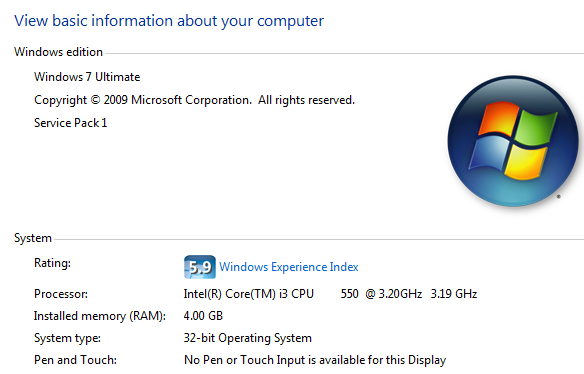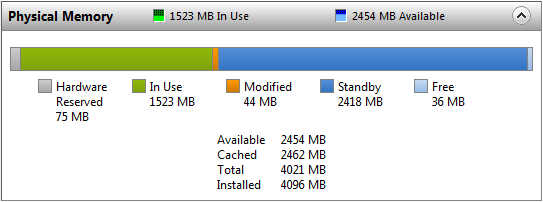People who know me closely know I am not a fan of Microsoft and its products at all , as a professional IT system administrator , I have been against Microsoft for my whole life and supported open source operating systems like Linux. You know the big fight between opensource softwares and Microsoft softwares has been going on for a long time. if you don’t remember anything , I can remind you of FireFox just as an example, competing against IE.
Until 5 months ago, I had almost tried every single OS for my desktop usage except Mac OS X , so I decided to go with Apple this time and got an Intel iMac with latest version of Mac OS X on it.
As you can see in the following image , it is very classy like other Apple appliances.

From hardware point of view I can say Apple has done a brilliant job.
As a professional user, it was not hard for me to get started using mac. I learned very fast how to install and use applications in Mac.
Apple has tried to invent its own way usage of operating system , for example window system buttons ( minimize , maximize , close ) are located in top left side of window except right side ! or when you press enter on a file, it renames the file instead of executing the file !
If you want my idea it is stupid , it is very clear that apple just wants to be different. even in a non sense way ! who does expect the Enter key to be used for renaming files !? there are many many differences too , but I bore with them , I said myself it is a different OS , so there is no reason for it to operate like others , I should get used to it.
But days after days , I found out how limiting is using Mac OS X. A lot of applications are missing and poorly developed for Mac OS X. you only have a few options to choose from.
I guess if I had used Mac from the first day of my computer life , I was a chef now instead of system administrator ! I don’t want to live in Apple’s jail named Mac OS X ! thats what Apple does to you. thats why many people try to jail break their iPhones 😀
Hopefully my iMac was Intel based and I installed windows 7 on it and I am posting this writing from windows now.
I am so glad that I am back to windows 🙂
but with the money which I paid for my iMac , I could buy a PC 16x more powerful and faster than this.
Conclusion :
If you are a rich guy and your usage of PC is browsing the web , chatting with friends and watching movies. then Mac could be an option for you.
But if price matters to you or you are a professional user , forget about Mac , it is just a waste money. buy or make your own powerful PC yourself and install windows on it and enjoy it.