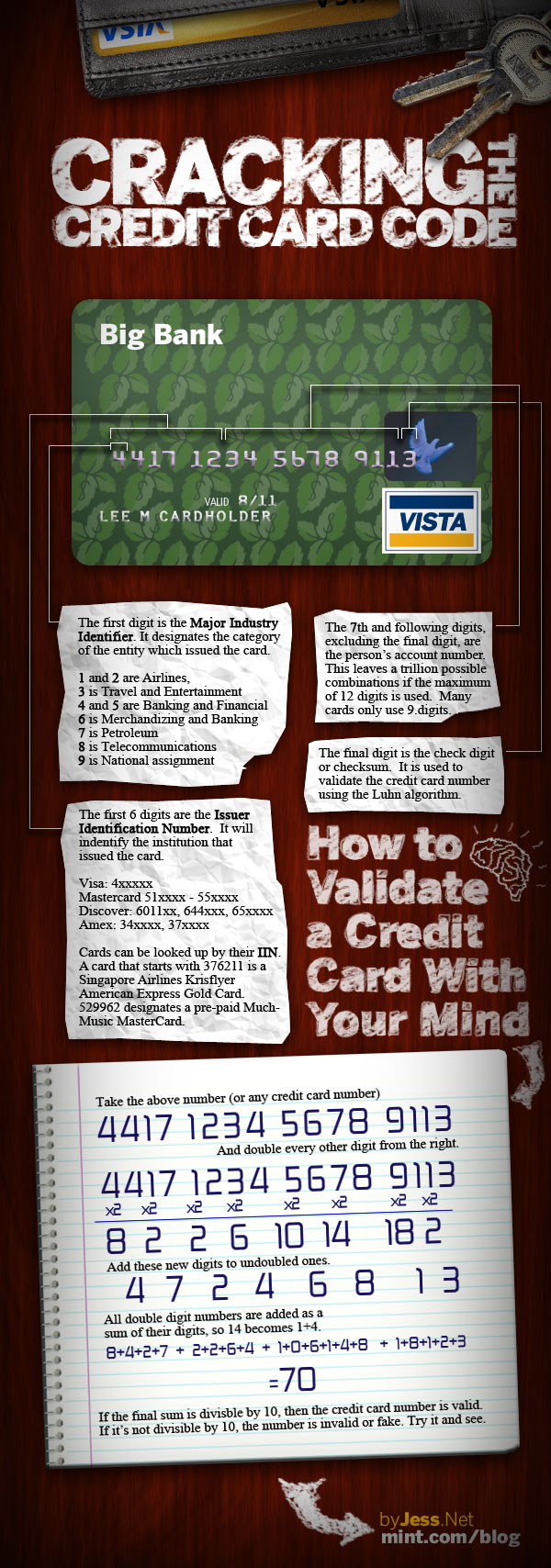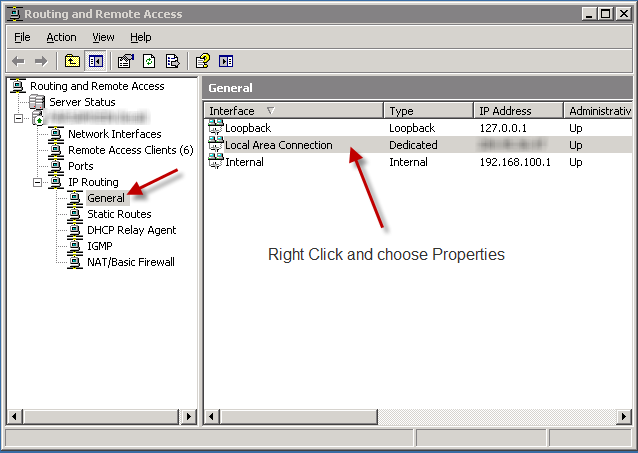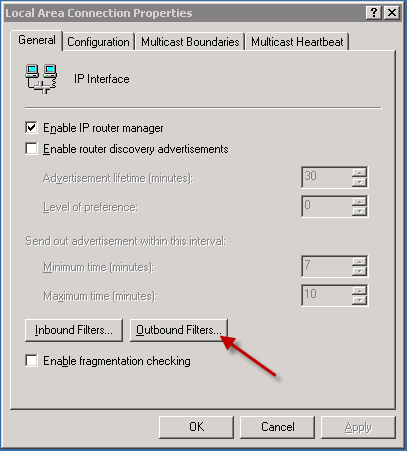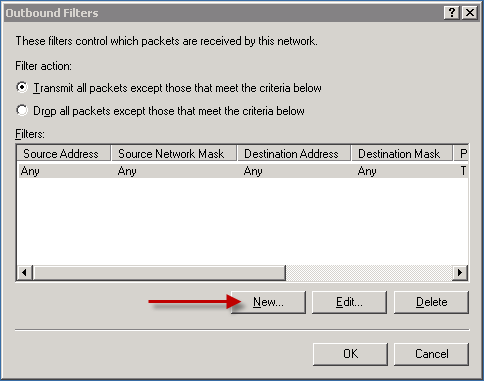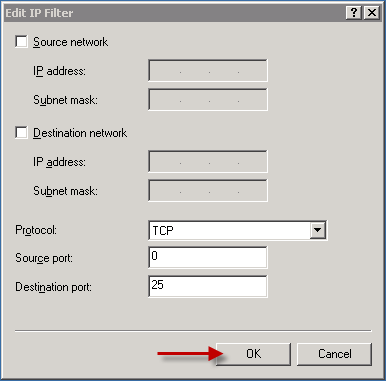I was following up the news regarding the recent attacks to Comodo and gaining access to their cert signing system. Today I found out he has posted some comments regarding his attack and claimed some nonsense , so I decided to write a response to him , here it goes :
First of all you have claimed you are only a 21 years kid , are you kidding ? the aim of the attack has been to create certs signed by Comodo CAs for mail.google.com and login.yahoo.com and etc which can only be used to do man-in-middle type of attack. in fact if you do not have access to internet infrastructure in Iran , these certs have no use ! why would a 21 years old kid want to do that ? if you are interested in some signed certs which can not be used anywhere , next time send an email to me , I will sign some certs myself and send it back to you 🙂 it is very clear that this attack has been done with cooperation of Iran’s government and Iranian revolutionary guards and their cyber army who have access to Iran’s IT infrastructure.
Second I agree what you have done is impressive. it shows your budget and the size of your criminal organization to find security holes in internet. but you have not compromised anything fundamental or serious on internet ! do you think the same trick which you use on Iranian people ( I mean bragging about your power ) will work on the world either ? in fact when I was 21 I could do better than you ( your whole criminal organization ). lol , I can send you some proofs if you like.
because you have signed fake certs for yahoo and google, many people think you have hacked their systems and compromised their security ! but pro people know it has nothing to do with google or yahoo or the security of their systems. everything is intact and secure.
The only companies who should be blamed are Comodo and their Italian partner because of weak security system and I am sure they are already in a lot of trouble by authorities 🙂
Third you talk about breaking RSA 2048 keys and so on , it just makes me laugh. you can not even break the security of RSA 16 bit ! lol
If you had the power to do that , there were no need to generate fake certs from Comodo , you generated these fake certs because you can not decrypt the SSL traffic in Iran ! you need fake signed certs to do man-in-middle attack. it itself shows how weak you are. so come on , do not brag about your power. we all know thats a big lie.
Fourth lets assume you gain access to Comodo root CAs so you can sign the certs yourself , I dont think there is any bigger achievement for you ! you know what happens ? in less than 24 hours all major browsers will update their software and revoke the certificate. as simple as that. so I recommend you to waste your time on better solutions.
Fifth I would like to thank you guys for doing this personally , what you did had no gains for you and showed your real face to the world. I am not going to get political on this post 🙂 but it had a lot of benefits to the security of the internet. I am sure authorities are already working on implementing more secure and safe procedures to generate certificates and check for revoked certs. Thank You.
And at last I would like to talk to Iranian people , they are just trying to frighten you. they have not compromised anything serious on internet. this attack shows they have nothing in hand. these fake certs CAN NOT be used the decrypt SSL traffic. always use VPN encrypted connections and for emails use SSL connections , Gmail is the best. also always use the latest versions of Google Chrome and Firefox for browsing the web. NEVER USE INTERNET EXPLORER ! not even version 9. and you will be safe 🙂
Here is the link to hacker speech : http://pastebin.com/74KXCaEZ