
I have a Torrent Hosting service from a site named LeaseTorrent.com , I am almost 2 years with them and they are really good 🙂 anyway it is not a review for them but I want to teach you how to use combination of Firefox + Flashgot + Flashget to download your files easily from any FTP server.
You need these tools :
FlashGet version 1.73 , download here ( dont download newer versions , they are full of ads and crap )
Lates version of Firefox , download here
Latest version of Flashgot extension , download here
download these softwares and install them on your PC , remember flashgot is an addon for Firefox.
after installations , access your FTP account by this url in Firefox : ftp://username:password@yourftphost.com
you will see something like this :
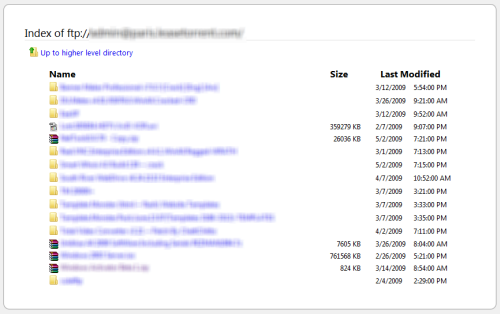
enter any folder which you want to download its files , and right click on page and choose Flashget All :
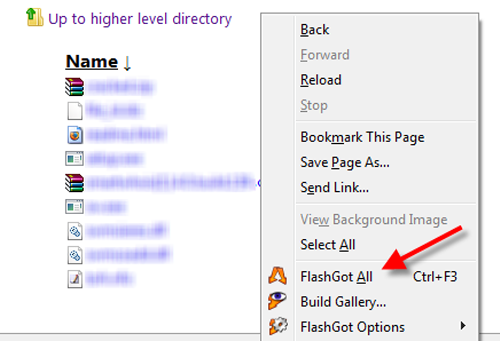
uncheck the first two options and click on OK :
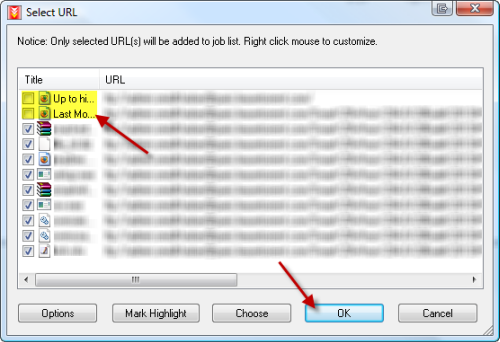
on the next page specify where you want the files to be saved and click on OK.

it’s done 🙂 all of your files will be added into flashgot queue and downloaded into the folder which you specified.